Family Share Giveaway
Do you remember the awesome camera that the winner of Blog Wars will be getting? Well, it was provided by the awesome people at Familyshare.com and they are wanting to giveaway more amazing prizes! I am so excited about this giveaway!
There is nothing better than spending quality time with your family during the summer. This year we are going to help get the ball rolling with a prize pack that is sure to help build some great memories!
Jump into summer with these awesome prizes provided by FamilyShare.com!
You could win a Little Tikes bounce house, Zoku Quick Pop Maker, Pops! recipe book, and a Nikon CoolPix to help capture all of the great memories you are sure to make while enjoying these fun summer staples!
Entering is easy! Follow all of the participating bloggers on Pinterest. Once you’ve done that fill out the Rafflecopter form and you’re done! The giveaway will run from today until June 2nd, so be sure to go enter!

*This promotion is sponsored by FamilyShare.com and is in no way affiliated with Little Tikes, Nikon, Zoku or Pinterest. We hereby release Pinterest, Nikon, Little Tikes and Zoku of any liability related to this promotion, the receipt of prize winnings, etc. The giveaway will run from Monday, May 27th at 12:01 AM MDT and ends Saturday June First at 11:59 PM MDT. Once the giveaway ends, winners will be chosen using Random.org and contacted via e-mail within 24 hours. Winners will then have 48 hours to claim their prize or another winner will be chosen. This giveaway is open worldwide except where prohibited by law. Winners must be of full legal age in the jurisdiction in which they live. FamilyShare is only responsible for sending out the prize. FamilyShare is not responsible for loss, damage or theft once the prize is shipped. Participants will be responsible for any taxes, tariffs duties, etc. due upon delivery of the prize.


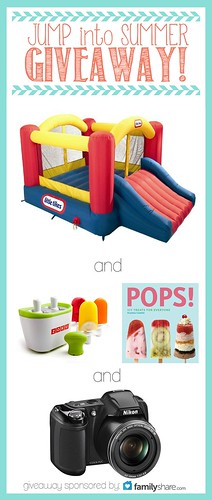

I am sure I am doing something wrong but there isn’t an image to pin on the pinterest entry option.
Heather, instead of using the pin it button installed in your browser, just hover your mouse over the top of any photo on the post. You should see a little Pinterest “P” show up in the corner. If you click that, you will be able to pin that image. Let me know if that doesn’t work.
Ahhh, got it! You are too smart for me!